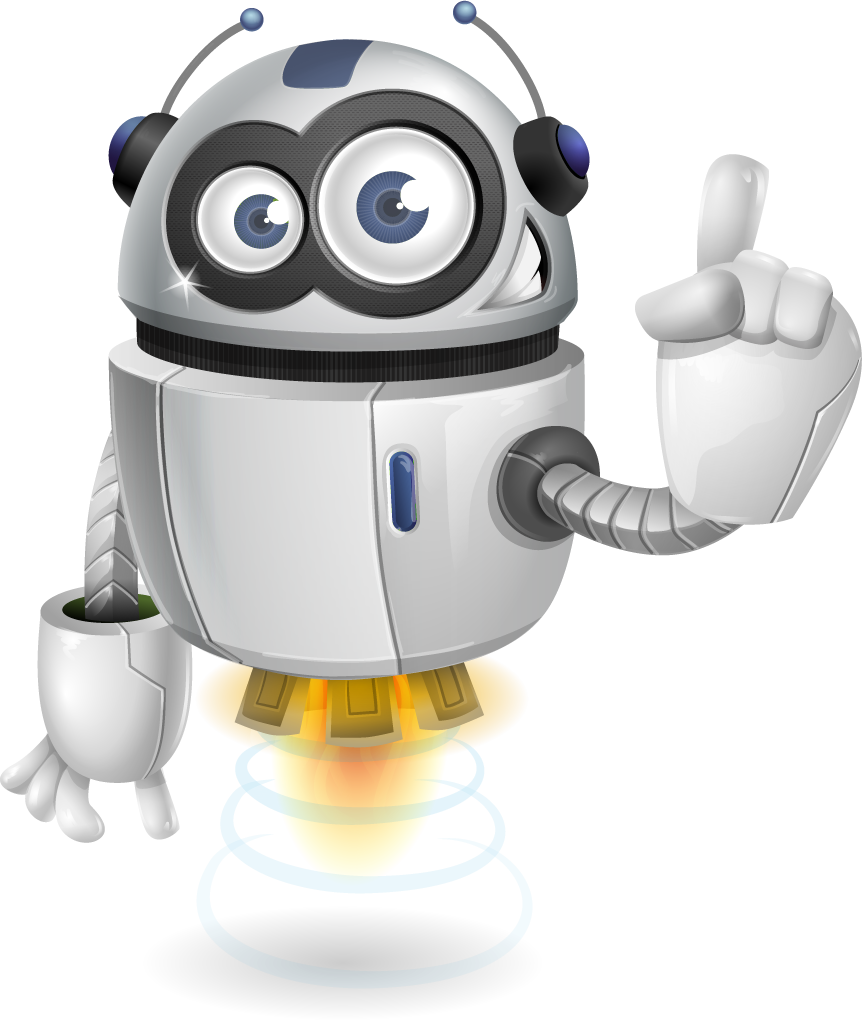Grow Your Legal Firm's Brand.
Gain More Website Traffic from Google.
Gain More Quality, Paying Clients.
100% Canadian
Marketing.Legal™ is a 100% Canadian owned and operated business with dedicated expert professionals in Website Development, Search Engine Optimization (SEO), Google Adwords, and Social Media marketing for Lawyers and Paralegals. Law firm websites include access to syndication of hundreds of common hot-topic Canadian content articles written by Canadian licenced legal professionals citing precedent Canadian case-law. Securely hosted on Microsoft Azure Cloud Servers with daily backups and guaranteed uptime.
Created Specifically for Canadian Lawfirms
We are owned by, and we serve only lawyers, paralegals, and other legal industry professionals with Canadian content.
Advanced SEO Innovations and Best Practices
Innovative search engine optimization technology built in to the core - not an after-thought, and not merely a 'plugin'.
Mobile Device Friendly, Responsive Design
Websites that are 100% desktop, laptop, tablet, and smart-phone compatible.
Artificial Intelligence for the Future
Websites that learn and grow, with AI functionality to keep content up to date - automatically.
Microsoft Azure Cloud Servers
Guaranteed uptime with enterprise class cloud hosting on Microsoft Azure web-servers and databases.
Secure
HTTPS (SSL/TLS) digital certificates for a more secure and privacy-respecting web.
Keeping the Processes of Advancing Technology Moving Forward and Accessible to All
Managing Your Marketing
The legal business is tough. Whether it is meeting with clients, handling office administration tasks, attending court matters, or attending to day-to-day tasks, legal practitioners often struggle to find the right balance between working in the business and working on the business which leaves little time to manage effective marketing strategies.
Marketing.Legal provides the solution by managing creative strategies for the one-person legal practitioner or the small-to-medium sized law firm.
Best Choice for LawyersTime savings and easy to use.
100Best Choice for ParalegalsCost savings and easy to use.
100Developed for the Legal CommunityTools for impactful business promotion.
100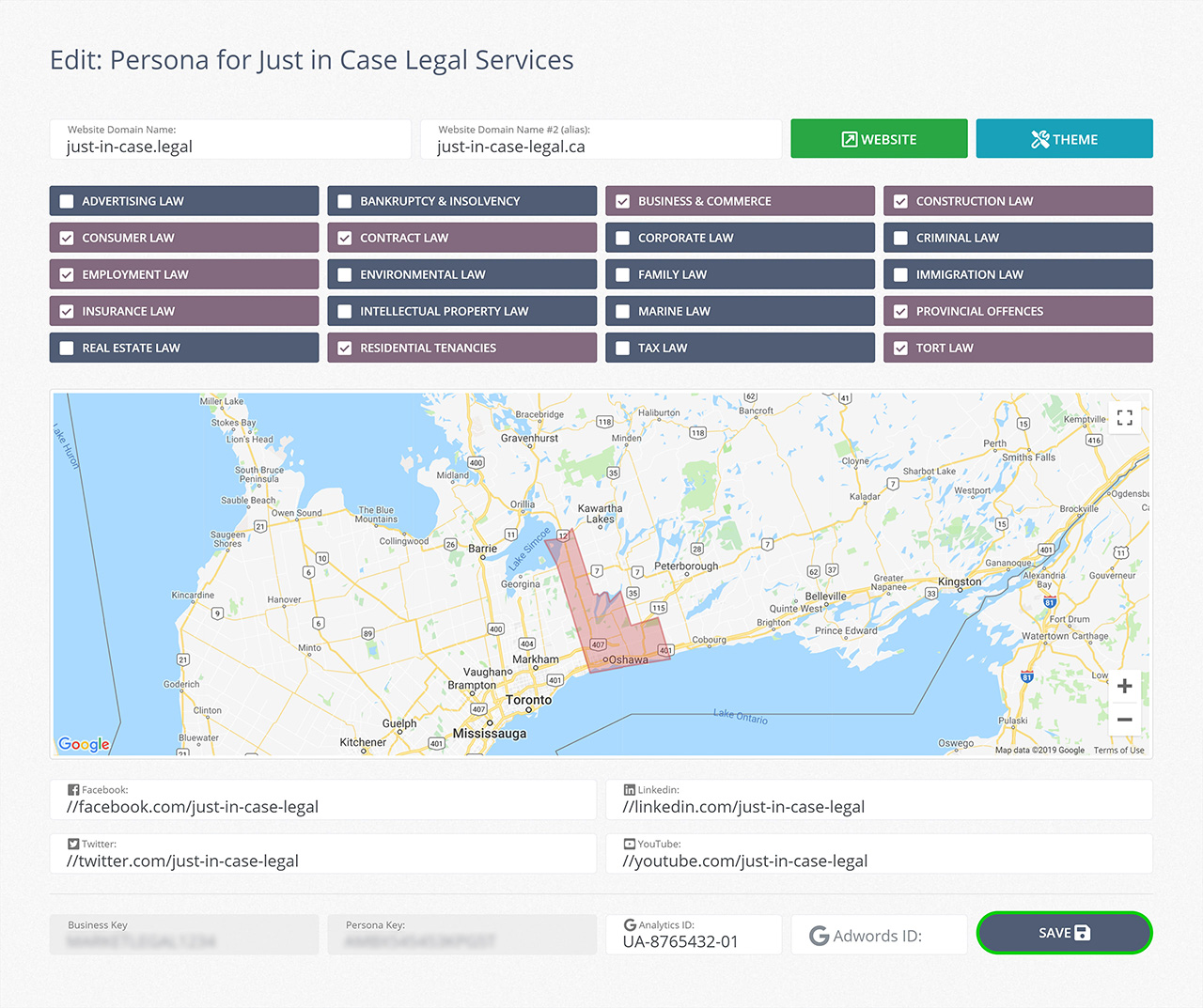
Marketing by Targeting
Geographic & Demographic
Focuses resources towards prospective clients within your travel service area as well as directing Ad Spend to those most interested in legal matters within your forte.
Focus on Forte
Reduces or eliminates the time wasted and thereby saves money by pre-vetting inquiries that are outside your realm of services thereby limiting disruption while maximizing attention to legitimate opportunities.
Connect Socially
Promotes to and connects with, your various social media channels and brings your digital marketing into consistency of substance and timing.
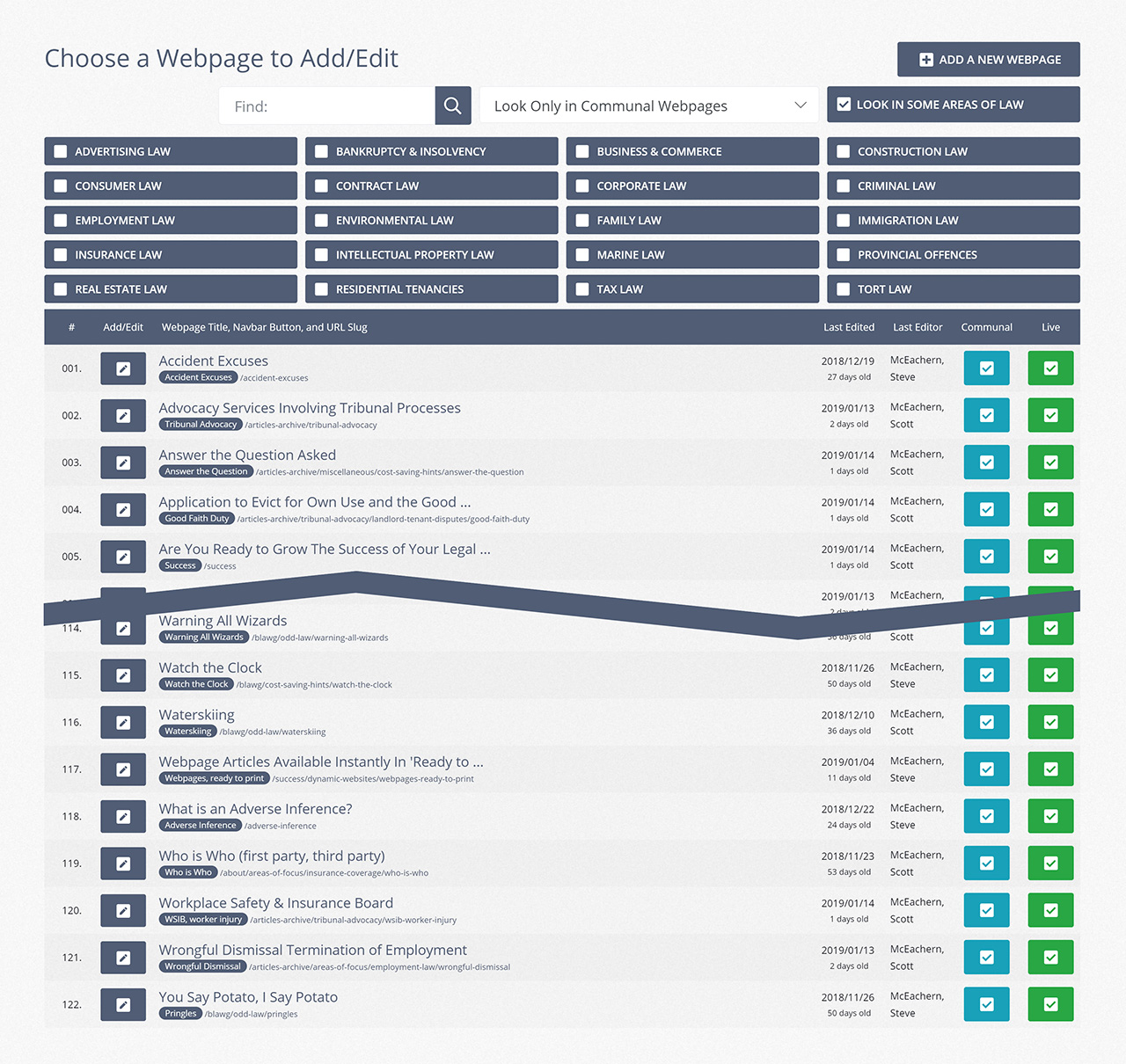
NOTE: Communal website content is in actuality: unique; as it is re-written automatically by our artificial-intelligence engine, on-the-fly each time that it is requested; never appearing to Google as being 'duplicate content', and each webpage is never exactly the same as those from any other websites that also rely on our communal content library.
Canadianusers per month
HTTPS SecuredFREE SSL Certificates
Best Choicefor law firm websites.