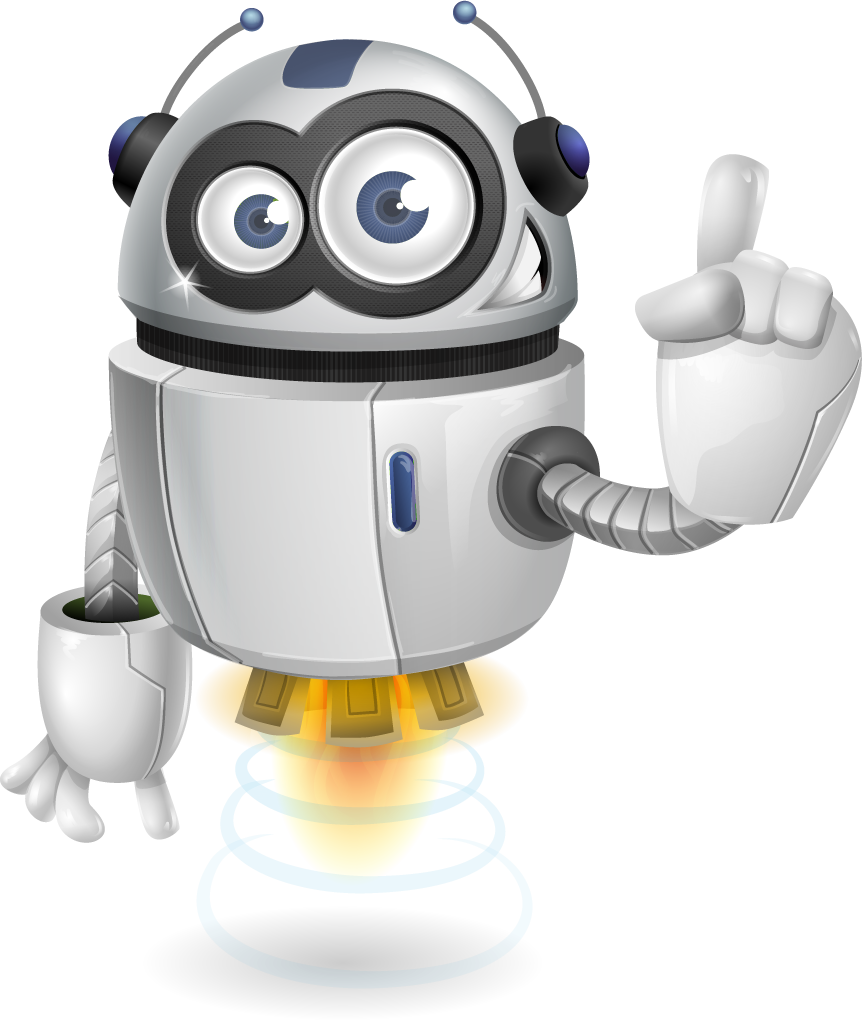Yes No
Share to Facebook
 Using Wysiwyg Tools
Using Wysiwyg Tools
pronounced as; wiz-e-wig(meaning: What You See Is What You Get)
The built-in editing toolbar is easy to use, and has a similar look and operates similar to Microsoft Word. If you can type using Word, then you can create and revise your webpages! Just the same as in Word, you can bold, underline, or italicize, specific words or phrases. You can also apply a highlighter or change colours of words or phrases. Also, a 'quote' feature enables you to indent a judicial statement from a case decision or perhaps a recent news comment.
This paragraph uses the indent 'quote' feature and also demonstrates other easy-to-use text features such as bolding, underlining, italicizing, colouring, among other special tools that enable various highlighting effects.
Instant Editing
The indented paragraph above was created in seconds, without the delay of calling the web designer - and while using the easy-to-use 'wysiwyg' installed upon a truly unique proprietary platform; thus, Google isn't seeing the WordPress, or similar platform, for the 100 Billionth time.
Did your office just hire a new associate and you want to add a webpage to welcome and announce the new associate?
Did you just wake up at 2:00AM with thoughts about a hot topic that you want to blog about?
No problem, at anytime you can create and add your own webpages without the delay of waiting for, and without the expensive of paying for, the web designer to do it! Of course, you can also instantly remove webpages or even entire content sections - all with only a few clicks.
Did you try to edit something and mess something up? No problem! Just use the 'roll back' feature and return to a previous version of the page you were trying to edit. Of course, the 'roll back' feature also functions for the primary purpose of going back to a previous version simply because the previous version is preferred - no screw ups required. You can even schedule webpages to turn on and turn off at a specific date and time - which is handy when you have limited time offerings or other non-permanent announcements.
Creating Linked Articles
When writing legal articles for publishing within the website of your own 'personality' upon the platform or for sharing as a communal article, included links to sources, especially cases on CanLII, among other places, is both appropriate for avoiding plagiarism concerns; and also helpful to scoring additional 'authority' with the Google algorith - and the more the content within the communal article collective receives authority, the more the search engine power the platform garners for the entire community that is participating on the platform.
Adding Images
Inserting pictures or graphics is also simply and easy. Just click the images icon, upload an image into your gallery, and import. Add a few simple 'class codes' and hit the insert button. Voila! There is even a built in image editor for those wanting to rotate, crop, colourize, images without the skills needed or costs required for a full fledged version of PhotoShop.
Automated Formatting
Using a 'style sheet' is the best way to keep all your webpages appearing consistently formatted across your entire website. Also the 'style sheet' feature allows multiple people to work on different sections of a website without need to remind of formatting instructions. The use of a 'style sheet' also allows for quick and easy changes to an entire website without need to edit each individual page. If you decide at some point that navy blue text is preferred over black text, simply change the text style within the 'style sheet' and all text within the entire website is instantly altered. Of course, a 'style sheet' does much more than just control the colour of text throughout a website - the 'style sheet' feature controls, and enables, consistently appearing heading, graphic images, fonts, point sizes, etc.
Content Creation Coaches
Of course, you will have some questions and concerns and need assistance from time-to-time. You may also be too busy to create your own content or simply just find yourself struggling to come up with the right words. The knowledge and experience of the Marketing.Legal experts is available to promptly answer your questions and to lend a creative hand.
Instant HTML Access
For the more advanced user, the 'wysiwyg' can instantly toggle into HTML mode where those with some programming experience can look directly at, and work directly with, the webpage programming language.
Learning Event Seminars
Hands on learning is always easiest with a guide and Marketing.Legal will be bringing both classroom and webinar sessions to platform participants to gather for education and assistance with development of social media marketing campaigns, sales skills mentoring, networking opportunities, and of course, guided instruction on how to use the 'wysiwyg' among other tools, to build a successful business.