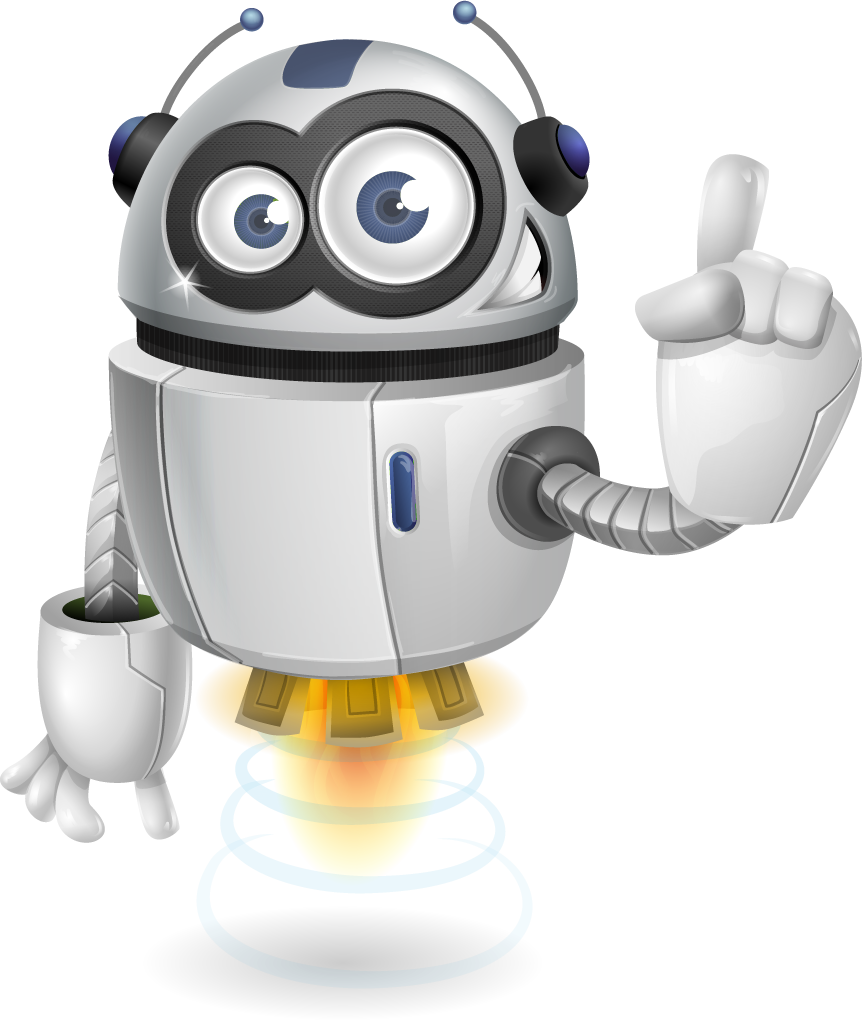Yes No
Share to Facebook
Adding a Google Review to Your Website
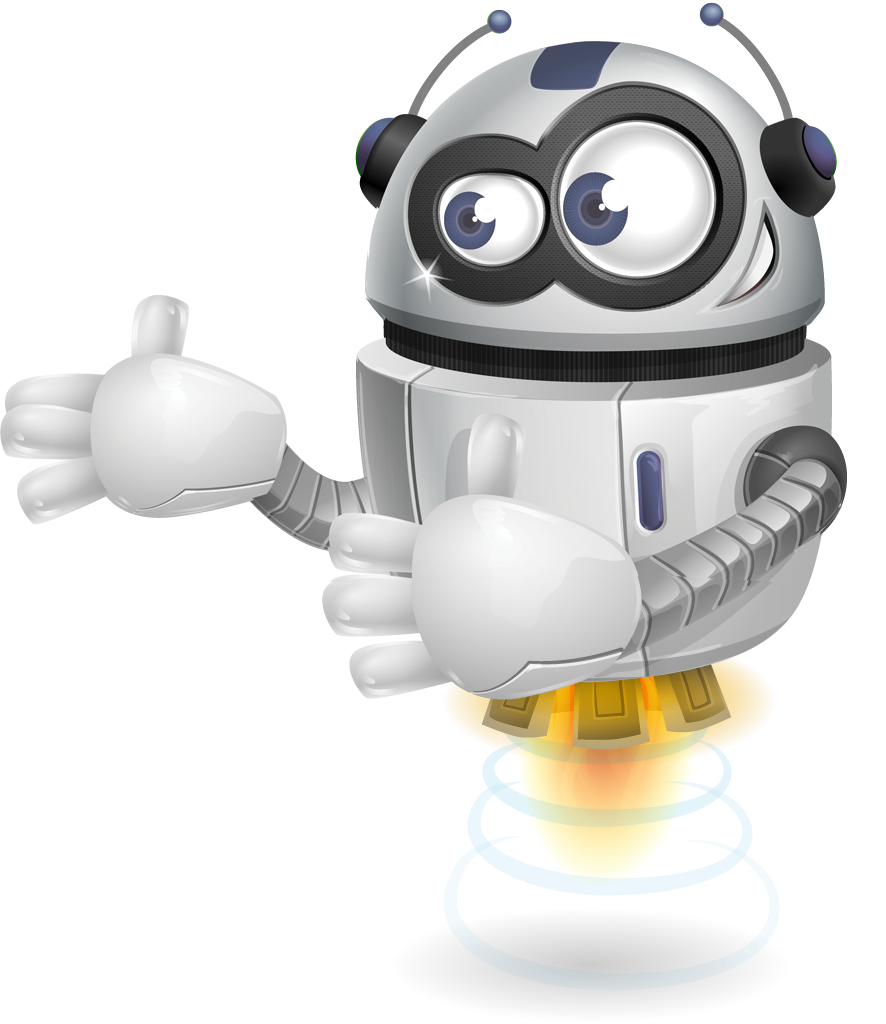
- Log in to your website's administration panel.
- Select "Edit Testimonials / Quotes" from the Admin Dashboard.
- Click on "Add a New Testimonial / Famous Quote".
- Open your Google Reviews webpage in a separate browser window.
- Copy the review text from your Google Reviews page and paste it into the "Testimonial / Quote" input field on your site.
- Also copy the reviewer's name from the Google Reviews page and paste it into the "Author / Name of Source" field.
- In the dropdown menu for Quote or Testimonial, choose "Testimonial".
- Activate the option "This is a Google Review" by setting the corresponding slide button to the right.
- Ensure that the "Testimonials are Public" option is enabled. If it shows "Testimonials are Hidden", switch it to the public setting.
- Confirm that your Google Reviews page's URL is correctly entered in the designated "Set Google Reviews URL" section.
NOTE: To convert an existing Testimonial into a Google Review, in Step 3, click the "Edit" icon beside the testimonial you want to modify, and then follow the subsequent steps.